The Government of India has launched Mera Ration 2.0, an upgraded digital platform that helps citizens manage their ration cards easily using their smartphones. This initiative is especially beneficial for migrant workers, low-income families, and all ration card beneficiaries who need quick and secure access to their entitlements.
Table of Contents
Mera Ration 2.0 is a digital platform developed by the Government of India. It allows ration card holders to access their card information, update details, and apply for services anytime from anywhere. With this app, users can:
Download their digital ration card.
Add or remove family members.
Update their mobile number.
Check ration distribution and transaction history.
Access benefits under the One Nation, One Ration Card scheme.
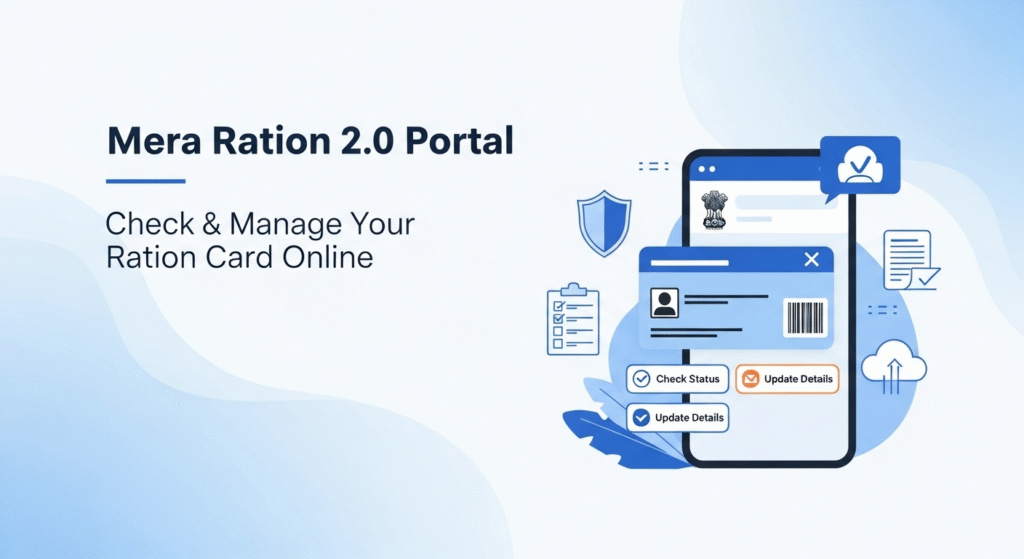
Mera Ration App Details
| Launch Date | 09 August 2024 |
| Current Version | 61.0.0 |
| App Size | 84.78 MB |
| Supported OS | Android 9 and above |
| Available On | Google Play Store and Official Website |
Purpose of Mera Ration 2.0 | उद्देश्य
The app was launched by Prime Minister Narendra Modi to ensure that all ration card beneficiaries, especially migrant laborers, can easily access ration benefits wherever they are. The goal is to:
Provide ration services online.
Support families living away from their home states.
Prevent fraud and ensure transparent distribution.
Help workers and their families with ease of access to food supplies.
Strengthen the One Nation, One Ration Card scheme.
Key Benefits | मुख्य लाभ
| Benefits | Description |
|---|---|
| Registration Anywhere | Register or update details from any location without visiting government offices. |
| Unified Database | All states and union territories’ data merged for easy access. |
| Easy Access | No need to visit ration shops repeatedly. |
| Prevent Fraud | Ensures that only genuine beneficiaries access the scheme. |
| Transaction History | View past ration distribution records easily. |
| Support for Migrants | Helps migrant workers manage family needs across states. |
| Add/Remove Members | Family details can be edited as needed. |
| Mobile Linking | Update or link mobile numbers easily. |
| Nearby Shops | Check ration shops close to your location. |
| Self-Reliance | Promotes independence by making services accessible. |
How to Log in to Mera Ration 2.0 | लॉगिन प्रक्रिया
Follow these steps to log in:
Open the Mera Ration 2.0 app on your phone.
Tap on the Login option on the home screen.
Enter your Aadhaar number and Captcha code, then click Login with OTP.
Enter the OTP sent to your registered mobile number.
Complete verification and set a 4-digit MPIN or skip if you want to set it later.
Now you are logged into the app!
How to Download Your Ration Card | राशन कार्ड डाउनलोड करें
Open the Google Play Store and search for “Mera Ration 2.0”.
Install the app or update if already installed.
Enter your Aadhaar number and verify using OTP.
Set your MPIN and log in.
On the homepage, click the Download Icon near your ration card section.
Your digital ration card will be downloaded instantly.
How to Update Mobile Number | मोबाइल नंबर लिंक करें
Open the app and go to the Pending Mobile Update option.
View your family member details.
Choose the member whose number you want to update and click View.
Enter the new 10-digit mobile number.
Verify it using OTP.
The mobile number will be linked or updated successfully.
How to Add or Remove Family Members | सदस्य जोड़ें या हटाएँ
Add Member:
Go to Manage Family Details.
Click on Add New Member.
Enter the new member’s details and upload necessary documents.
Submit and complete the process.
Remove Member:
Go to Manage Family Details.
Select the member’s name.
Click on the Delete Icon.
Follow the steps to remove the member.
FAQs – Frequently Asked Questions
| Question | Answer |
|---|---|
| What is Mera Ration 2.0? | A government app that helps ration card holders manage their details and benefits online. |
| Can I link my mobile number? | Yes, you can link or update your number easily through the app. |
| How can I check ration distribution? | After logging in, click on “Ration Distribution Information” to view transaction history. |
| How to link Aadhaar with ration card? | Use the “Aadhaar Linking” option and follow the prompts to update details. |
Summary
Mera Ration 2.0 is a revolutionary step by the Government of India to make ration services more accessible, transparent, and user-friendly. Especially designed for migrant workers and low-income families, this platform ensures that every eligible citizen gets ration benefits anytime, anywhere. The app supports multiple functions like digital downloads, updates, and transaction monitoring—all from a smartphone.
Download the app today, register, and manage your ration card effortlessly!

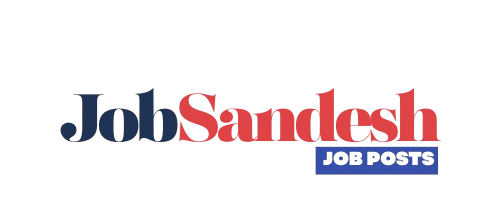
Radhan
My name is Shaikh alli